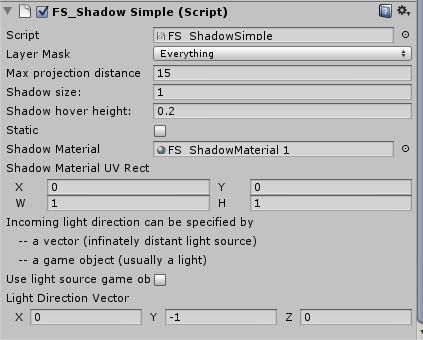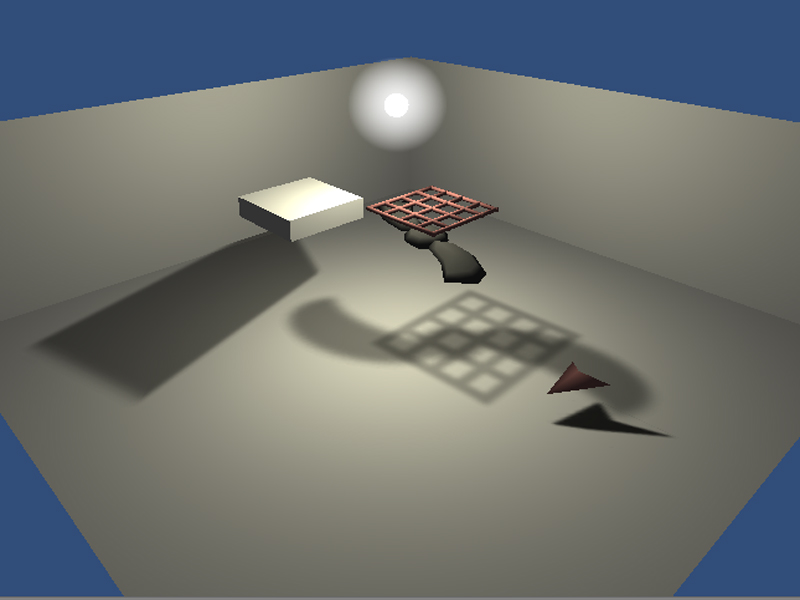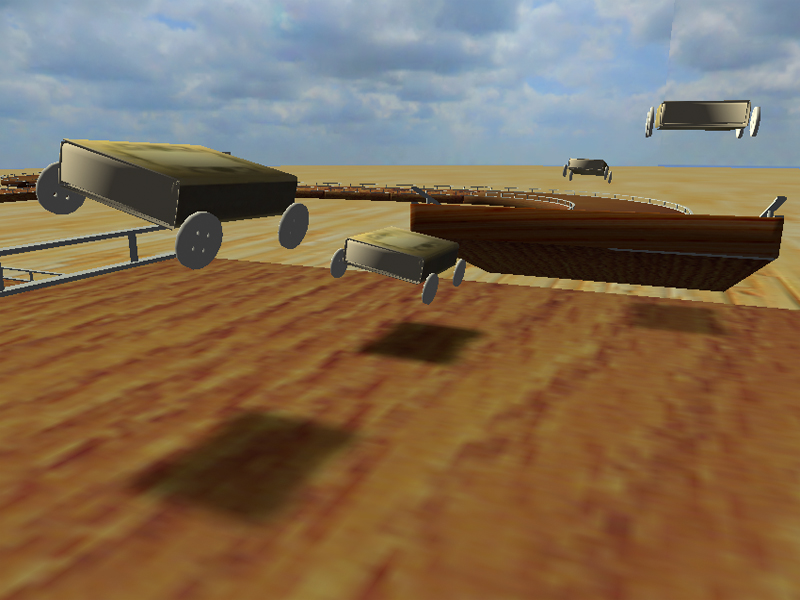Available in the Unity3D Asset Store
Fast Shadows is a fast, easy to use substitute for the Unity3D Blob Shadow Projector. It is heavily optimized for mobile devices. Raycasting determines where shadows should appear. Shadows are a square mesh with a transparent material that hovers above a surface.
Fast Shadows is VERY fast!
- One draw call for many shadows
- Works with Unity3D Free (Indy) version
- Multiple shapes can share an atlas
- FAST, FAST, FAST! Did I mention fast?
How To Use It
Video Of Fast Shadows On Uneven Terrain
Live Demo
Try the live Demo
Easy To Use
Add the FS_ShadowSimple script to your object and a shadow will appear when you press play. No scripting required!
Features
- All shadows in a scene can share a single draw call
- Works with the free indy version of Unity3D
- A layer mask can be used to specify which surfaces show shadows
- Can control the maximum projection distance. Shadows fade and disappear as they approach this distance
- ‘Static’ shadows (shadows that don’t move) are calculated only once and have no overhead in Update. A scene can have hundreds of static shadows on a mobile device.
- Different shadows can have different shapes and still share a single draw call using a texture atlas
- Shadows can be cast by a light object (or any game object) or by specifying a light direction vector
- Can use either the provided shadow material, or your own shadow material for interesting effects.
- Shadow rotation matches object’s rotation
- Perspective and orthographic projection
- Easy to use. No Scripting required.
- FAST, FAST, FAST! Did I mention it is fast?
Limitations
These shadows are very fast approximations of shadows. There are some limitations:
- Shadows are NOT volumetric; the size and the orientation of the shadows DO change, but the shape of the silhouette does not. Shadows use a light cookie (as does the blob shadow projector). The shape or the silhouette in the light cookie will not change as an object tumbles.
- Shadows work best when cast on smooth surfaces. The shadow will not deform to match the contours of the surface. Spikes can penetrate the shadow and grooves are ignored.
- Shadows only project onto one surface at a time. This creates a slight discontinuity as shadows pass from one object to another.
- The edge of a shadow can extend beyond the object it is being projected upon.
For moving objects, or transparent shadows with blurry edges, these oddities are hardly noticeable.
Screenshots
Fast Shadows was created by Ian Deane. Other assets by Ian Deane include:
Fast Shadows is available in the asset store.