Essential tools for working with meshes. Helps visualize, troubleshoot and correct meshes. If you have ever wasted an hour trying to discover why a mesh is not displaying correctly, or tried to build a procedural mesh, you will wish you had Mesh Master.
- Bake/Freeze transform (correct scale, rotation, origin on imported models)
- Visualize normals, tangents, face normals and bones
- Generate a UV image
- Split vertices
- Flip face normals
- Label vertices and faces
- Select and move vertices, faces and edges
- Save meshes as assets
How To Use Mesh Master
Add a Mesh Master component to any game object that has a MeshFilter, MeshRenderer or a SkinnedMeshRenderer component attached.
Component -> Mesh -> Mesh Master
Prints vertices, normals, tangents, uv, uv1, uv2, colors, boneweights, bones, bindposes or triangles to the console. If output is too large, click on it and copy it. You can then paste it into a text editor. If you enable labels, the vertex number and triangle number will correspond to the label in the scene view.
Show Normals, Tangents, Face Normals or Bones
Displays rays on the screen to show selected channels. Use ray size to control the length of the rays.
Save Mesh As Asset
Allows you to save a copy of the mesh as an asset in the project. You may want to do this if a mesh is shared. The Renderer on this game object will be updated to use the new mesh.
Generate UV Image
Generates a texture in the project with the UV layout for channel UV or UV2.
Bake Transform
Not an undoable operation
Often when importing a model the scale or rotation are wrong or the origin is in the wrong place. Bake Transform fixes this by moving the vertices of the mesh so that it will appear exactly as it is in the scene view when position = 0,0,0 rotation = 0,0,0 and scale = 1,1,1. Note that 0,0,0 will become the origin (pivot) of the mesh.
Unwrap UVs
Not an undoable operation
Generates new UVs and overwrites the UV or UV2 channel.
- UVs are for materials
- UV2s are needed for lightmapping
Recalculate Normals
Not an undoable operation
Selection
Note that when selection is enabled scene view navigation will be disabled unless the [ctrl] key is held down. Choose “Unity Navigation” to exit selection mode.
Split [Vertex, Edge, Face] Normals
Not an undoable operation
Splits the normals of the selected vertices, edges or faces. This will make the edges around the selected components “hard”.
Translate [Vertex, Edge, Face]
Not an undoable operation
Move the selected edge vertex or face. If vertices are split, then moving edges and faces can cause the mesh to come apart.
Flip Face Normals
Not an undoable operation
Turns a face inside-out by reversing the winding order of the vertices for that face.
Mesh Master was created by Ian Deane. Other assets by Ian Deane include:
Mesh Master is available in the asset store.
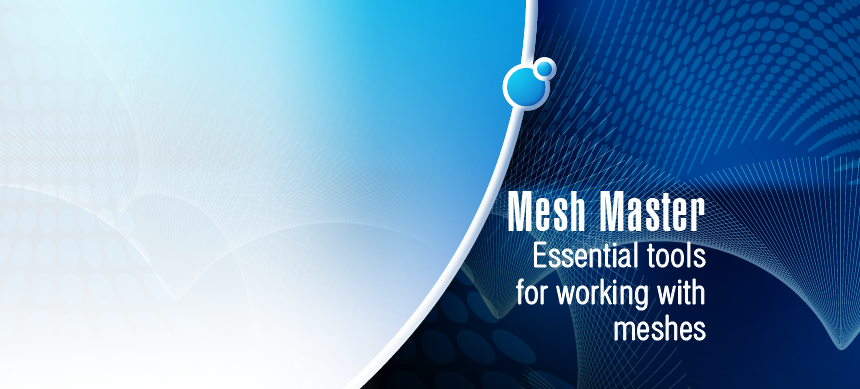
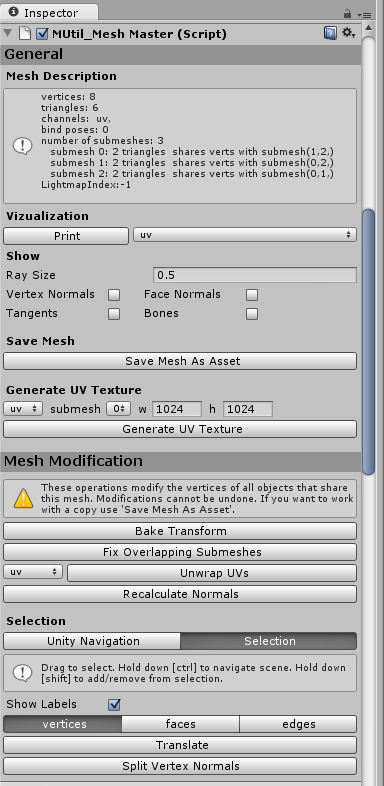
Leave a Reply
You must be logged in to post a comment.